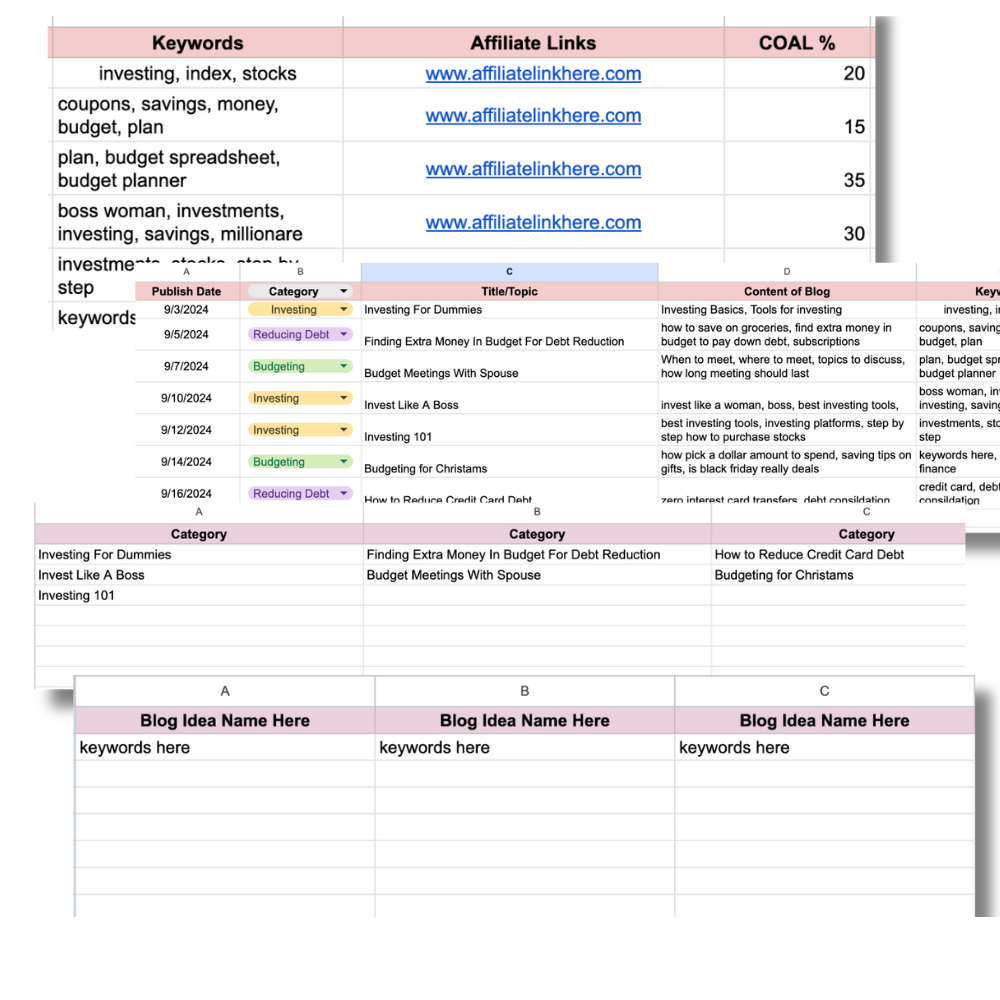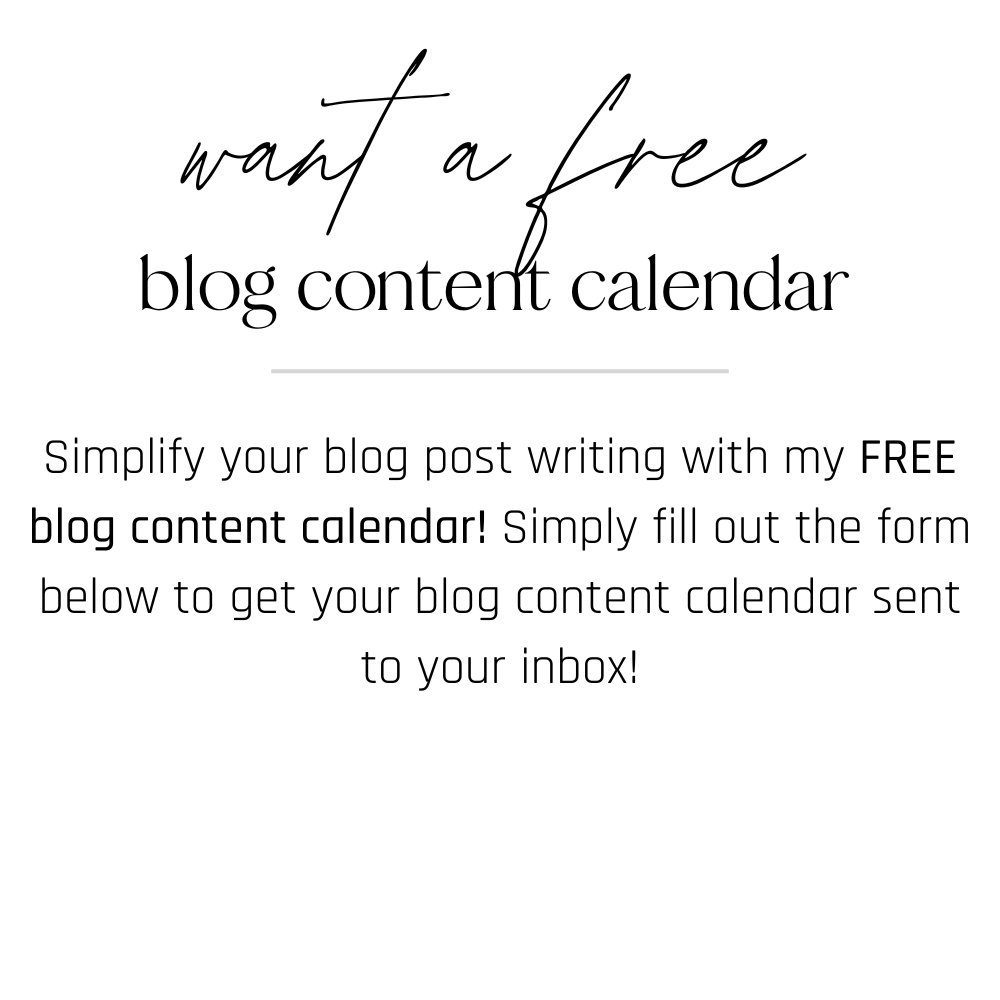This post may contain affiliated links, which means I’ll receive a commission if you purchase through my link, at no extra cost to you. Read the full disclosure statement here.
This blog post is all about the best blogging tools for productivity.
Whether you're a beginner or a seasoned blogger, maximizing your productivity isn't just about working harder, but it's about working smarter. And that's where the best blogging tools come in handy!
This is your ultimate guide on the best blogging tools broken down by specific blogging tasks. I hope you will test some of these tools and find one that works best for you! More importantly, they will help you be more productive in your blogging business.
BEST BLOGGING TOOLS
Best Blogging Tools For Graphics Design
You will want to create templates, printables, ebooks, etc., as opt-ins on your blog. These help build your email list! There are also parts of your blog that you want to personalize and make cutesy. As a blogger, we also need to make pins and social media content to promote our blog. These tools will help in creating just that.
- Canva~ The free version is amazing! You can upgrade to a paid subscription if you choose. I used the free version for a very long time I recently upgraded to the paid. This is my most used tool for my blog!
- Adobe Creative Cloud~ Includes Photoshop, Lightroom, Illustrator, and design tools.
- Gimp~ This is a free tool to help edit photos, drawing tools, and more.
- Unsplash and Pexels~ Great websites to find stock photos for FREE!
Best SEO Blogging Tools
As we write our blog posts, we want to make sure we are using words that people are searching. If we don't complete this research, then we are writing on a whim and leaving it up to fate that somebody will find our blog on Google, which is highly unlikely. SEO tools will help you find keywords for your blog topic and even when they are most popular! I personally use every tool in this section that I'm recommending. However, there are so many other great tools out there, I can't fit every single one in this one blog post.
- Google~ If you partially type your word into the Google search bar, the words that pop up below are other words that are being searched. Now type the rest of the word in and scroll to the middle of the page where it says, people also ask, here are some other keywords and phrases regarding your topic! Then at the very bottom of the page it says, people also search for, these are even more keywords! The best part this is a FREE tool!
- Pinterest~ Believe it or not, Pinterest is a search engine! Type your word partially into the bar and see what pops up! Then type the word in all the way and the words in the bubbles below the search bar are even more keywords!
- Google Trends~ Another amazing free tool! Now take all of the keywords you just found and put them into Google Trends, change it to worldwide, and 12 months. This will show you the month each keyword is searched the most.
- Yoast SEO~ This is a free plugin for your blogging host and its chef's kiss! Once you write your blog prior to publishing, check your Yoast SEO, and it will give you suggestions on fixing anything before publishing.
- Keywords Everywhere~ This is a paid tool, but I found so worth it! When you plug your words into Google or Pinterest, as suggested above, a number will pop up below the search bar. This number is the number of times the word has been searched.
Email Marketing Blogging Tools
When writing your blog, one goal should be to grow your email list for many reasons. One of those reasons is to send out newsletters, keeping your blog name and face in front of your audience. I have listed what I use and some others I have zero experience with but have read great things about them!
- ActiveCampaign~ This is the tool that I use to create all of my forms, newsletters, and email sequences. This is a paid tool so if you don't have the budget to pay for software yet I'd lean away from this.
- MailChimp~ This is a free tool for up to 1000 subscribers. You can create email campaigns, and newsletters, and track email performances.
- Flodesk~ This is another paid blogging tool that is for email campaigns. I started out with this and did not like the lack of creativity it offered.
- Leadpages~ In my opinion this is a very expensive tool! This is used to create those cute opt-ins on blogs to land in your email list.
- Thrive Architect~ I love, love, love this tool! It's a paid tool, but so worth it! It allows me to create cute opt-ins, link them to my forms on ActiveCampaign, and save the opt-in templates so I can quickly edit them to fit my needs. I can even save a whole blog as a template! Allowing me to save so much time in blogging.
Social Media Management Blogging Tools
We need to utilize and outsource some of the blogging tasks to stay productive. We have so many tasks as bloggers!
- Pinterest Scheduler~ A free tool to schedule your pins on Pinterest. You can schedule up to 100 pins and as far out as two weeks. I have read that you should use their products to drive traffic to your pins over an outside resource.
- Tailwind~ A scheduler for Pinterest and Instagram, this is a paid tool.
- Hootsuite~ Talk about productivity! This allows you to manage all of your social media apps on one dashboard!
- ClickToTweet~ This creates tweetable quotes within your blog posts to make sharing on X, formerly called Twitter, easy for readers.
Website Analytics And Effective Writing Tools
Our goal in writing is to have an audience that will read our blog posts! How do we know if we have readers? By using analytics plugins! I will mention a few blogging tools that I think help with being a more efficient writer too.
- Google Analytics~ The gold standard for tracking blog traffic! I love how easy this is to set up!
- MonsterInsights~ This tool works with Google Analytics within WordPress, to see your views on an easy dashboard! I use this!
- Grammarly~ This is a free extension for your computer that will check for spelling and grammar errors!
- Google Docs~ This is a free tool with your free Google account. You can write your blog post within this first, complete all of your edits, then simply copy and paste it into WordPress when done! You can even share the document with team members, if applicable, to collaborate on the blog together.
Content Planning And Organization
I have saved my favorite topic for last! Having a content plan is key to staying organized and on top of your goals!
- Google Calendar~ This is such an underutilized free tool. You can add different categories and color-code them! When you create an event or task, you can choose which category it goes under. When you pull your Google calendar up, you can quickly see by color what is due and when! YouTube has very informative videos on how to personalize this for business needs!
- Notion~ Another free tool that you can set up to keep track of your keywords, blog post ideas, tasks, and to-do list!
- Asana~ A paid tool where you can collaborate with team members to keep track of due dates, blog post scheduling, and more.
WANT A FREE BLOG CONTENT CALENDAR?